This post was originally written for the Echobind blog.
tl;dr: Testing Stripe Subscription is tricky. Test clocks are like micro-universes that can simulate any advancement in time. Any customers created in the test clock universe, and any subscriptions attached to those customers, participate in the time travel.
Stripe Subscriptions provide an easy way to have customers pay on a regular basis. There’s a lot of opportunity for complicating them, though. Subscriptions support trial periods, when the customer isn’t charged for a number of days, or Subscription Schedules which let you change the products or discounts on a subscription.
Testing these features is tough since we can’t control the flow of time, which has a pesky habit of passing at one second per second. Theoretical time travel methods, like yeeting yourself at the speed of light, likely won’t help in this situation.
Fortunately, Stripe Test Clocks give us a way to control the flow of time for specific subscription objects.
Test Clocks
There are a few steps to use test clocks:
- Go to the Stripe dashboard and turn on test mode.
- Create a test clock.
- Create a customer in that test clock.
- Create a subscription of that customer.
- Advance the test clock into the future by a number of days or months.
- Check the results.
All of this can be done from the Stripe API as well. Just pass a test_clock parameter when creating your Stripe customer, and any subscriptions attached to that customer will advance with the test clock.
I recently needed to test a complicated subscription behavior. The app needed the ability to skip a customer’s subscription payment for one month. It did this with subscription schedules — it would apply a one-month free trial to the subscription while pushing the end date back by a month. So a customer with a 6 month subscription that skipped two months of payments would still only pay 6 times, with the payments split across eight months.

I tested this by first creating a test clock and a customer in that test clock. I took the customer ID and manually inserted it into my apps test database for a new test user.
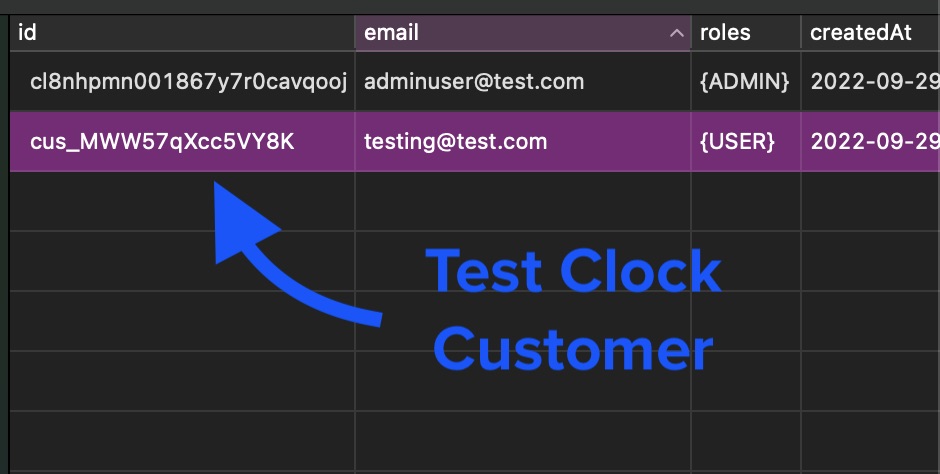
Now anything that I do in the app as that customer, including creating new subscriptions, will be included in the Stripe Test clock. I created a 6 month subscription, which I could see in the Test Clock dashboard.
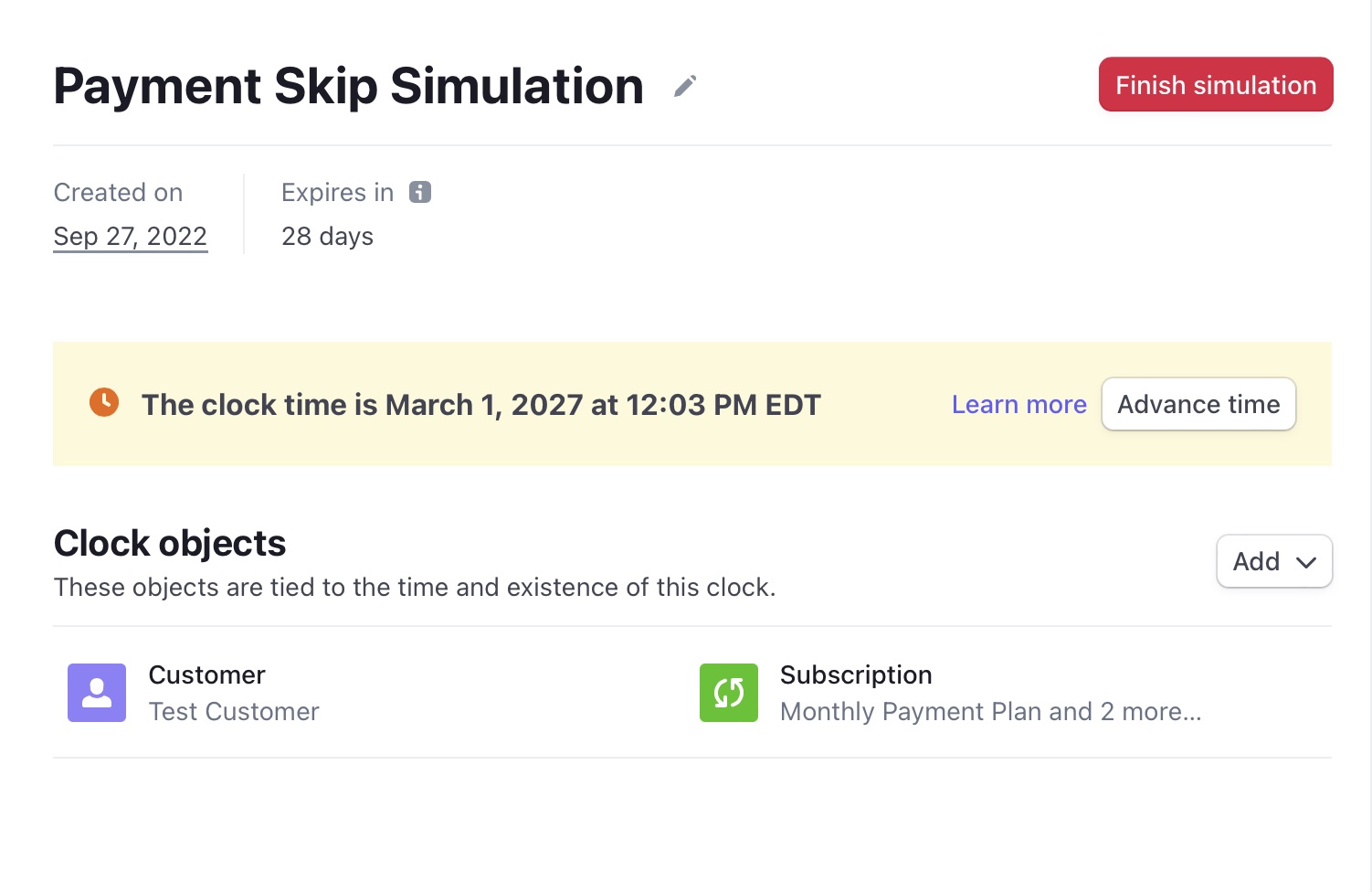
Next, I used the “Skip Payment” feature in my app, which updated the subscription schedule like I described above. I checked the subscription to see the month long trial added and the end date pushed back by a month.
Then to make sure everything sorted out correctly, I advanced my test clock by a few months and checked the subscription again.
When I initially built this feature, I found a bug that added a prorated amount to the subscription because of the mid-subscription trial period. If I hadn’t used test clocks to test this feature, the bug would have persisted to production causing customers to overpay.
After advancing the clock a few times, I checked the end state of the subscription. Once I found all of the payments and skipped months exactly the way I expected, I knew the feature was ready to ship.